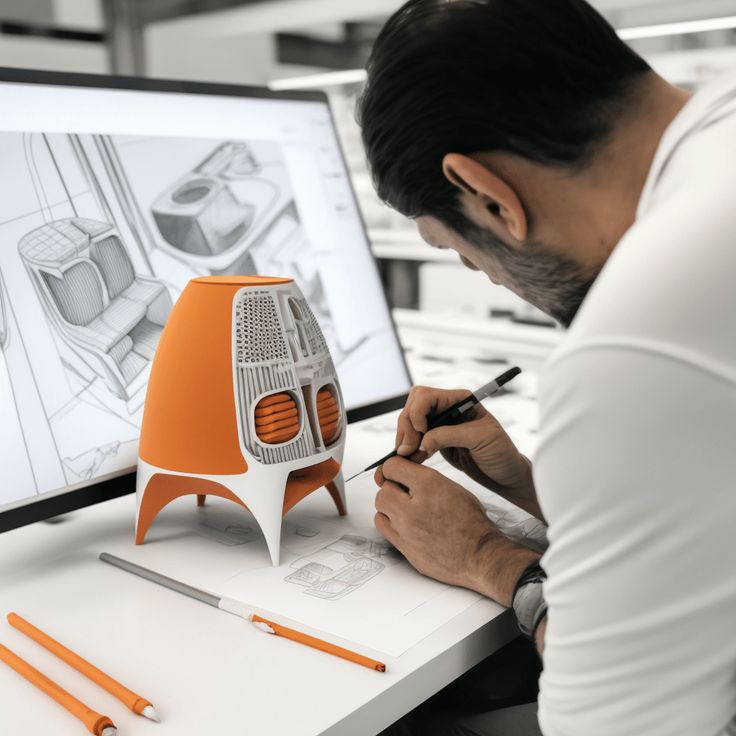In the relentless pursuit of innovation, the journey from a nascent idea to a tangible, user-ready product is often fraught with uncertainty, expense, and potential missteps. This is where design prototyping emerges as an indispensable practice, fundamentally transforming how ideas are conceived, tested, and refined. More than just creating a rough sketch or a static mock-up, prototyping involves building iterative, tangible representations of a design to visualize and validate concepts before full-scale development. It’s the strategic art of simulating user experiences, testing functionalities, and gathering critical feedback early in the design process. This agile approach to creating virtual replicas and functional models empowers teams to visualize innovation faster, drastically reducing risks, optimizing resources, and ultimately accelerating the delivery of truly user-centric and market-ready solutions.
The Evolution of Design: From Concept to Tangible Form
To truly appreciate the indispensable role of modern design prototyping, it’s essential to understand its evolution alongside the broader history of product and software development. We’ve moved from relying on imagination and static drawings to dynamic, interactive representations.
A. The Era of Conceptualization and Static Blueprints
Historically, product development often involved extensive upfront planning based on abstract concepts, followed by static representations.
- Sketching and Wireframing (Early Stages): Initial ideas were often captured through hand-drawn sketches or rudimentary wireframes. These provided a basic visual layout but lacked interactivity or detailed representation.
- Detailed Blueprints and Specifications: For physical products, engineering drawings and detailed specifications became the primary means of communicating design. For software, this translated to comprehensive functional specification documents. These were crucial but often led to lengthy design cycles before any tangible interaction.
- Limitations of Static Representations: Relying solely on static blueprints meant that fundamental design flaws, usability issues, or unmet user needs were often discovered very late in the development cycle, typically during physical manufacturing or after significant coding efforts. This made changes incredibly costly and time-consuming, often leading to budget overruns and missed market opportunities. The ‘build it and they will come’ mentality often led to building what was specified, not necessarily what was truly needed.
B. The Rise of Basic Mock-ups and Visualizations
As digital tools became more sophisticated, the ability to create more realistic visual representations improved, offering a glimpse into the final product.
- Basic Digital Mock-ups: Software like early CAD tools and graphic design programs allowed for the creation of digital mock-ups. These were visually more appealing than sketches but still largely static.
- Early Visualizations: For physical products, rendering software could produce photorealistic images. For software, simple click-through prototypes (where static screens were linked) allowed a very limited form of interaction.
- Incomplete Feedback: While these visualizations helped stakeholders envision the product, they often failed to capture the nuances of user interaction, performance, or the true user experience. Feedback remained somewhat superficial as the core functionality wasn’t truly testable.
C. The Advent of Iterative Prototyping: The Living Design
The modern concept of iterative design prototyping emerged from the recognition that early, continuous feedback on functional representations is paramount. This approach views prototyping as a dynamic, ongoing process rather than a one-time step.
- Tangible Representations: Prototyping focuses on creating tangible (even if low-fidelity) and interactive versions of a design. These aren’t just pictures; they’re something users can interact with, touch, or click.
- Iterative Cycles: The process is cyclical: design, prototype, test, gather feedback, refine, and repeat. This allows for continuous learning and improvement, quickly identifying and rectifying issues.
- Focus on User Experience (UX): Prototyping shifts the focus from simply defining features to understanding how users will actually interact with the product and what their experience will be like. It allows for testing usability, accessibility, and desirability.
- Risk Reduction: By identifying flaws early, prototyping significantly reduces the risk of building the wrong product or a product that fails to meet user expectations, saving immense resources down the line.
- Accelerated Innovation: Rapid prototyping cycles allow teams to experiment with multiple ideas quickly, fostering a culture of innovation and enabling faster iteration towards optimal solutions.
This continuous, user-centric feedback loop is what unlocks the unprecedented power of design prototyping in today’s fast-paced development environments.
Core Principles and Characteristics of Effective Design Prototyping
Successful design prototyping is not just about using specific tools; it’s about adopting a strategic mindset and adhering to key principles that maximize its value.
A. Purpose-Driven and Goal-Oriented
Every prototype should have a clear purpose and a specific goal. Before creating a prototype, ask:
- What assumption are we testing? (e.g., “Will users understand this new navigation flow?”)
- What question are we trying to answer? (e.g., “Is this feature desirable to our target audience?”)
- What feedback do we need to gather? (e.g., “Are there any usability bottlenecks in the checkout process?”)
Defining clear objectives ensures that time and resources are not wasted on creating prototypes that don’t yield actionable insights.
B. Iterative and Cyclical Process
Prototyping is inherently iterative and cyclical. It’s not a linear, one-and-done step. The process follows a continuous loop:
- Ideate/Define: Brainstorm ideas, define the problem.
- Prototype: Build a tangible representation of the idea.
- Test: Put the prototype in front of users or stakeholders.
- Evaluate/Analyze: Gather feedback, identify insights and areas for improvement.
- Refine/Redesign: Incorporate feedback into the design, leading to the next iteration.
This continuous feedback loop allows for progressive refinement and ensures that the final product is robust and user-validated.
C. Fidelity Appropriate to the Stage
The fidelity (level of detail and realism) of a prototype should be appropriate for its stage in the design process and the specific questions being asked.
- Low-Fidelity Prototypes: Simple, quick, and inexpensive. Examples include paper sketches, basic wireframes, or rough click-through models. Ideal for testing fundamental concepts, information architecture, and basic user flows early on. They encourage broad feedback and discourage nitpicking on visual details.
- Mid-Fidelity Prototypes: More detailed wireframes or digital mock-ups with basic interactivity. They represent clearer screen layouts and element placement but might still lack full visual design or complex animations. Good for testing specific interactions and detailed user flows.
- High-Fidelity Prototypes: Closely resemble the final product in terms of visual design, animations, and interactivity. They can be very close to the actual user interface. Ideal for usability testing of the final design, fine-tuning visual details, and getting investor buy-in. While more time-consuming to create, they provide the most realistic user experience.
Choosing the right fidelity balances the effort invested with the type of feedback desired.
D. Focus on Learnings, Not Perfection
The primary goal of prototyping is learning and validation, not creating a perfect final product. Prototypes are meant to be imperfect, disposable, and easily changeable.
- Fail Fast, Learn Faster: Prototyping encourages failing quickly and cheaply. Discovering what doesn’t work early on is invaluable and prevents costly mistakes later.
- Embrace Feedback: Actively seek out and embrace critical feedback. Prototypes are tools for conversation and discovery.
- Iterate, Don’t Polish Prematurely: Resist the urge to polish a prototype until it’s perfect. The purpose is to test assumptions and get insights, not to create a finished product.
E. User-Centric and Empathetic
Effective prototyping places the user at the center of the design process.
- User Testing: Actively involving target users in the testing phase of prototypes is paramount. Observing how users interact with the prototype and listening to their feedback provides invaluable insights.
- Empathy: Prototyping helps designers build empathy for their users by understanding their pain points, behaviors, and cognitive processes when interacting with a proposed solution.
- Real-World Context: Whenever possible, test prototypes in a context that is as close to the real-world usage scenario as possible to get authentic feedback.
F. Communicative and Collaborative Tool
Prototypes serve as powerful communication and collaboration tools within a team and with stakeholders.
- Shared Understanding: A tangible prototype clarifies ideas in a way that words or static documents cannot, fostering a shared understanding among designers, developers, product managers, and business stakeholders.
- Facilitates Feedback: It provides a concrete point of reference for feedback and discussion, reducing ambiguity and misinterpretation.
- Alignment: Prototypes help align diverse teams around a common vision for the product, ensuring everyone is working towards the same goal.
Methodologies and Types of Design Prototyping
The world of prototyping offers a diverse array of methods and types, each suited for different purposes and stages of development.
A. Sketching and Paper Prototyping
This is often the very first step, focusing on speed and ideation.
- Concept Exploration: Quickly sketching out multiple ideas for screen layouts, user flows, or physical product forms.
- Low Fidelity, High Speed: Incredibly fast and cheap to create, allowing for rapid iteration of many concepts. Changes are as simple as redrawing.
- Early User Feedback: Despite its simplicity, paper prototypes are surprisingly effective for getting initial feedback on basic navigation and information hierarchy. They encourage users to focus on functionality rather than aesthetics.
B. Clickable Wireframes and Interactive Mock-ups
Moving into the digital realm, these prototypes add interactivity to wireframes and visual designs.
- Wireframes: Digital representations of a product’s skeletal structure, focusing on layout, content placement, and functional elements without visual design. Tools like Figma, Sketch, Adobe XD, or Axure RP are used.
- Clickable Prototypes: By linking individual wireframe screens or visual mock-ups, these create a simulated user flow. Users can click on elements to navigate, providing a sense of interaction. These are excellent for testing navigation, user flows, and information architecture.
- Interactive Mock-ups: Incorporating more visual design elements (colors, typography, imagery) than wireframes, these mock-ups still focus on simulating interaction rather than full functionality. Useful for testing visual appeal and interaction design.
C. High-Fidelity Prototypes and Functional Prototypes
These types closely resemble the final product, often incorporating complex interactions and detailed visual design.
- High-Fidelity UI Prototypes: These are digital prototypes that look and feel very much like the finished product. They include detailed visual design, micro-interactions, animations, and complex user flows. Tools like Figma, Framer, ProtoPie excel here. Used for final usability testing, stakeholder presentations, and gathering detailed feedback on the overall experience.
- Functional Prototypes (Code-based): These are prototypes built using actual code (e.g., HTML/CSS/JavaScript for web, or native code for mobile apps) to simulate a specific part of the product’s functionality. They are more time-consuming to build but provide the most realistic interaction and can even be tested with real data. Ideal for validating technical feasibility, complex interactions, or performance aspects.
- Proof of Concept (POC): A functional prototype specifically built to prove a technical idea or demonstrate the viability of a particular feature or technology, often not intended for user testing directly but for internal validation.
D. Physical Prototypes and 3D Printing
For physical products, these methods are crucial for testing form, fit, and function.
- Physical Models/Dummies: Non-functional representations of a physical product’s form factor, size, and ergonomics. Used for early user testing related to handling, aesthetics, and spatial fit.
- 3D Printed Prototypes: Using additive manufacturing to create functional or aesthetic prototypes of physical parts. This allows for rapid iteration of physical designs, testing assembly, material properties, and form much faster than traditional manufacturing methods.
- Works-Like / Looks-Like Prototypes: Combines the aesthetic appearance (looks-like) with partial or full functionality (works-like) for comprehensive testing of physical products.
E. Concierge and Wizard of Oz Prototypes
These are unique approaches that simulate functionality without building complex systems.
- Concierge Prototype: A user-facing prototype where the backend functionality is performed manually by a human (the ‘concierge’). For example, a “smart” service that appears automated but is actually powered by a person responding to requests. Excellent for testing desirability and demand for a service without building the entire infrastructure.
- Wizard of Oz Prototype: Similar to a concierge prototype, but the human operator is hidden from the user, giving the illusion of an automated system. Often used for testing AI or complex interactive systems (e.g., voice interfaces) where the “AI” is a human behind the scenes.
Unlocking the Advantages of Design Prototyping
The strategic integration of design prototyping into the development lifecycle offers a multitude of compelling benefits, transforming how ideas become successful products.
A. Significant Risk Reduction and Early Validation
Perhaps the most critical benefit is the ability to reduce risk significantly by validating ideas early and cheaply.
- Identify Flaws Early: Prototyping allows designers to uncover usability issues, design flaws, or unmet user needs at an early stage, when they are cheapest and easiest to fix. This prevents costly rework or even complete project failures later in the development cycle.
- Validate Assumptions: It provides a tangible way to test key assumptions about user behavior, market demand, or technical feasibility before committing substantial resources to full development.
- Faster Iteration and Learning: The iterative nature allows for rapid experimentation and learning. Teams can test multiple design approaches quickly, discarding less effective ones and refining promising ideas based on real user feedback.
B. Enhanced User Experience (UX) and Usability
Prototyping is inherently user-centric, leading to superior final products.
- User-Centric Design: By putting prototypes in front of real users, designers gain invaluable insights into their behaviors, preferences, and pain points, leading to designs that truly resonate with the target audience.
- Improved Usability: Direct user feedback on interactive prototypes helps identify and fix usability bottlenecks, confusing navigation, or frustrating interactions, resulting in a more intuitive and enjoyable user experience.
- Accessibility Testing: Prototypes can be used to test accessibility features early, ensuring the product is usable by a wider range of people with diverse needs.
C. Accelerated Time-to-Market
By streamlining the validation and refinement process, prototyping can significantly reduce the overall development timeline.
- Faster Design Cycles: Rapid iteration and early feedback loops accelerate the design phase.
- Reduced Development Rework: Fewer design changes late in the development process mean less wasted engineering effort and faster coding.
- Quicker User Acceptance: User-validated designs are more likely to be accepted by the target market upon launch, leading to faster adoption and market penetration.
D. Improved Communication and Stakeholder Alignment
Prototypes serve as powerful communication tools, bridging gaps between different disciplines.
- Shared Vision: A tangible prototype provides a common point of reference that all stakeholders (designers, developers, product managers, sales, marketing, executives) can understand and react to, fostering a shared understanding of the product vision.
- Clear Feedback: It facilitates more precise and actionable feedback, reducing ambiguity and misinterpretation that can arise from abstract discussions or static documents.
- Easier Buy-in: High-fidelity prototypes, in particular, can effectively convey the look, feel, and functionality of a product, making it easier to gain buy-in from internal stakeholders, investors, or potential customers.
E. Cost Efficiency and Resource Optimization
While prototyping requires an investment, it leads to significant savings in the long run.
- Reduced Development Costs: Fixing a design flaw in a low-fidelity prototype is exponentially cheaper than fixing it after code has been written or physical products manufactured.
- Optimized Resource Allocation: By validating what works (and what doesn’t) early, teams can allocate development resources more effectively, focusing on features that deliver real value and avoiding costly detours.
- Avoidance of Unnecessary Features: User testing with prototypes often reveals that certain planned features are not as important or desired as initially thought, allowing teams to de-prioritize or remove them, saving development time and money.
F. Fosters Innovation and Creativity
Prototyping creates a safe space for experimentation, encouraging creativity and pushing boundaries.
- Experimentation: The low cost and rapid nature of prototyping encourage designers to experiment with bold ideas and unconventional solutions without fear of expensive failures.
- Discovery of New Solutions: Through iterative testing and user feedback, new and unforeseen solutions or opportunities often emerge that weren’t apparent in initial ideation phases.
- Culture of Learning: It fosters a culture of continuous learning and improvement within design and development teams, promoting agility and adaptability.
Key Tools and Technologies Driving Modern Prototyping
The ecosystem of tools available for design prototyping has exploded, offering a wide range of capabilities to suit different needs and fidelities.
A. UI/UX Design and Prototyping Software
These are the workhorses for digital product prototyping.
- Figma: A powerful, cloud-based design and prototyping tool that enables real-time collaboration. It supports everything from wireframing to high-fidelity interactive prototypes with advanced animation capabilities. Its collaborative nature has made it extremely popular.
- Sketch: A vector-based design tool primarily for macOS, widely used for UI/UX design. It requires plugins for extensive prototyping but integrates well with dedicated prototyping tools.
- Adobe XD: Part of the Adobe Creative Cloud suite, it offers robust features for designing, prototyping (with interactions and animations), and sharing user experiences for web and mobile apps.
- Axure RP: A more powerful, professional-grade tool best known for its ability to create complex, highly functional prototypes with conditional logic, dynamic content, and advanced interactions, suitable for sophisticated web applications.
- InVision (now mostly Freehand): Popular for linking static design screens into clickable prototypes and for collaborative whiteboarding. While its prototyping features have evolved, it remains strong for design communication.
B. Animation and Micro-interaction Tools
For adding a layer of polish and realistic interaction to high-fidelity prototypes.
- Framer: Blends design and code, allowing designers to create highly realistic and complex interactive prototypes with React components. Excellent for micro-interactions and intricate animations.
- ProtoPie: A powerful tool for creating highly realistic and multi-device interactive prototypes without writing code. It excels at demonstrating sensor-based interactions (e.g., tilt, sound) and connecting across multiple screens.
- Principle (for macOS): A simple, intuitive tool for designing animated and interactive user interfaces for web, desktop, and mobile.
- After Effects (Adobe): While not a dedicated prototyping tool, it’s used by motion designers to create high-fidelity animations and video representations of UI interactions for presentation purposes.
C. 3D Modeling and CAD Software for Physical Prototyping
Essential for products with physical form factors.
- SolidWorks / AutoCAD / Fusion 360 (Autodesk): Industry-standard CAD software for creating precise 3D models of mechanical parts and assemblies, crucial for product design.
- Blender / Cinema 4D: 3D animation and rendering software that can be used for creating photorealistic visualizations of physical product designs.
- SketchUp: A user-friendly 3D modeling software, often used for architectural design, interior design, and basic product modeling.
D. Collaboration and Feedback Platforms
Tools that facilitate gathering and organizing feedback on prototypes.
- Miro / Mural: Online collaborative whiteboarding tools used for brainstorming, wireframing, and collecting feedback visually on designs.
- UserTesting.com / Maze: Platforms for conducting remote usability testing, allowing designers to get feedback from real users on their prototypes and analyze their interactions.
- Looping in Project Management Tools: Integrating prototype links and feedback directly into project management tools like Jira, Asana, or Trello to track design progress and action items.
E. Code-Based Prototyping (Web/Mobile Frameworks)
For functional prototypes that require real code for complex logic or performance testing.
- HTML/CSS/JavaScript: The fundamental languages for web-based functional prototypes.
- React / Vue / Angular: JavaScript frameworks that accelerate the development of interactive web UIs, allowing developers to quickly build functional components for testing.
- Native Mobile Frameworks (SwiftUI/Kotlin Compose): For highly specific mobile app interactions where fidelity and performance are paramount, sometimes a small piece of native code is written as a functional prototype.
The Prototyping Process in Practice: A Step-by-Step Guide
Implementing design prototyping effectively requires a structured yet flexible approach. Here’s a typical process:
A. Understand the Problem and Define Goals
Before touching any tool, thoroughly research and understand the user problem you are trying to solve. Define the specific goals of the prototype: what assumptions do you need to validate? What specific user behavior are you trying to test? What feedback do you hope to gain? This initial clarity saves time and effort later on.
B. Sketch and Ideate (Low-Fidelity)
Begin with low-fidelity methods like paper sketches or digital wireframes. Focus on quantity over quality at this stage. Rapidly generate multiple ideas for layouts, key screens, and user flows. This helps explore a wide range of solutions without getting bogged down in visual details. These are quick to create and easy to discard.
C. Create Interactive Prototype (Mid-Fidelity)
Translate your best sketches or wireframes into interactive digital prototypes. Use tools like Figma or Adobe XD to link screens and simulate basic navigation. At this stage, focus on the user journey and interaction patterns. This allows for testing the flow of the application and identifying any major usability issues.
D. Conduct User Testing and Gather Feedback
This is a critical step. Put your prototype in front of a representative group of target users. Observe their interactions, ask open-ended questions, and note down their pain points, confusion, and suggestions. Qualitative feedback is invaluable. Supplement with quantitative data if possible (e.g., task completion rates, time on task).
E. Analyze Feedback and Iterate
Systematically analyze the feedback gathered from user testing. Identify recurring issues, prioritize them based on severity and impact, and brainstorm solutions. Then, iterate on your prototype, incorporating the insights. This might involve refining existing screens, redesigning flows, or even going back to lower fidelity if fundamental issues are found.
F. Refine Visuals (High-Fidelity, if needed)
Once the core functionality and user flow are validated with mid-fidelity prototypes, you can progressively add more visual fidelity. Apply brand guidelines, refine typography, colors, and imagery. Add micro-interactions and animations to create a high-fidelity prototype that truly resembles the final product. This is primarily for visual validation and stakeholder buy-in.
G. Hand-off to Development
With a user-validated and refined prototype, the design is ready for hand-off to development teams. Modern design tools often provide detailed specifications, assets, and even code snippets to facilitate this transition. The prototype serves as a clear blueprint, reducing guesswork for developers and ensuring the implemented product aligns closely with the design vision.
H. Continuous Learning and Post-Launch Feedback
Prototyping insights don’t stop at launch. Continue to gather post-launch feedback through analytics, user reviews, and direct user research. This real-world data informs future iterations and new features, feeding back into the iterative design and prototyping process, ensuring the product continuously evolves to meet user needs.
The Future Trajectory of Design Prototyping
The field of design prototyping is constantly evolving, driven by advancements in AI, immersive technologies, and the increasing demand for rapid, efficient product development.
A. AI-Powered Prototyping and Generative Design
Artificial intelligence will play an increasingly significant role in design prototyping:
- Automated Prototype Generation: AI tools could automatically generate initial wireframes or even high-fidelity prototypes based on textual descriptions, user requirements, or even existing design patterns.
- Generative Design for UX: AI algorithms could explore and suggest countless design variations for UI layouts, interaction flows, or visual styles, optimizing for specific UX metrics (e.g., usability, conversion).
- AI-Driven User Testing Analysis: AI could analyze user testing videos and data to automatically identify usability issues, common pain points, and user sentiment, providing faster and more objective insights.
- Predictive Usability: AI could predict the usability or effectiveness of a design based on its features and layout, before any user testing is even conducted.
B. Immersive Prototyping (AR/VR/XR)
The rise of Augmented Reality (AR), Virtual Reality (VR), and Extended Reality (XR) will transform how prototypes are experienced and tested.
- Spatial Computing Prototypes: Designing and testing products in 3D immersive environments, particularly for AR/VR applications, smart spaces, or physical product interaction. Users could walk through a virtual building design or interact with a virtual product as if it were physically present.
- Enhanced Remote Collaboration: AR/VR will enable more immersive and natural remote collaboration on prototypes, allowing distributed teams to review and interact with designs in a shared virtual space.
- Contextual Testing: Prototyping within AR/VR can place users directly in the intended context of use, providing more realistic feedback for products that interact with the physical world.
C. Real-time Collaboration and Cloud-Native Platforms
The shift towards cloud-native, real-time collaborative design platforms will continue to accelerate.
- Unified Design Ecosystems: Tools will offer more seamless integration across the entire design-to-development workflow, from ideation and wireframing to high-fidelity prototyping and code hand-off, all within a single collaborative environment.
- Version Control for Design: More robust and granular version control systems specifically designed for design files will become standard, allowing designers to easily track changes, revert versions, and manage design branches.
- Live Design Systems: Prototyping will leverage live design systems more effectively, where components are centrally managed and automatically updated across all prototypes, ensuring consistency and efficiency.
D. Low-Code/No-Code Prototyping for Broader Accessibility
The trend of low-code/no-code platforms will extend significantly into advanced prototyping, making it accessible to a wider audience, including non-designers or business users.
- Rapid Business Process Prototyping: Business analysts could quickly prototype complex workflows or internal tools without relying on specialized design teams.
- Citizen Developers: Empowering ‘citizen developers’ to create functional prototypes of applications, accelerating innovation from various departments within an organization.
E. AI-Driven Personalization and Adaptive Interfaces
Future prototypes could incorporate AI to dynamically adapt interfaces based on user preferences, context, or even biometric data.
- Personalized UX Testing: Prototypes could automatically adjust their UI based on the specific user profile being tested, providing more relevant and nuanced feedback.
- Adaptive Interactions: Testing how an interface might dynamically change for different users or situations, simulating true adaptive experiences.
Conclusion
Design prototyping is not merely a step in the product development pipeline; it is a fundamental mindset and a powerful methodology that empowers teams to navigate the inherent uncertainties of innovation with confidence and speed. By transforming abstract ideas into tangible, interactive representations, prototyping enables early validation, rigorous user testing, and continuous refinement, drastically mitigating risks and optimizing resources. It fosters a culture of learning, empathy, and collaboration, ensuring that the final product is not only functional but also truly user-centric and market-ready.
As technology continues to evolve, with the integration of AI, immersive realities, and hyper-collaborative platforms, the capabilities of design prototyping will only grow more sophisticated, accessible, and impactful. For any organization striving to visualize innovation faster, deliver exceptional user experiences, and gain a decisive edge in a competitive market, mastering the art and science of design prototyping is the ultimate blueprint for success. It’s the essential bridge between imagination and reality, propelling ideas from concept to compelling creation with unprecedented velocity and precision.